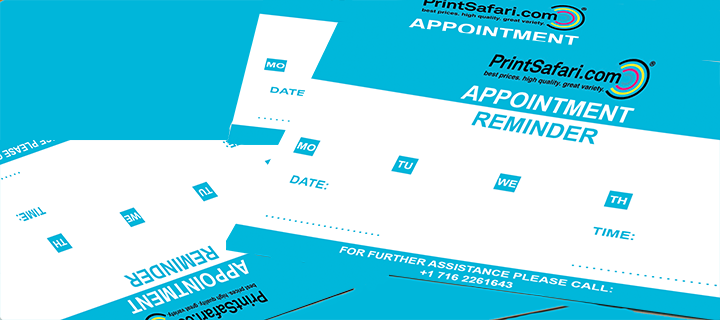Appointment Cards
Introducing our custom appointment card printing services, designed to streamline scheduling and enhance brand professionalism. Personalize every detail of your appointment cards to make a lasting impression on clients. Explore our options for custom appointment cards and optimize your booking process today. read more...
| Price: $ --.-- |
Estimated Shipping*:
Dates apply only if payment is complete and print-ready files are submitted (and approved) until 10 AM EST. For time sensitive orders please select fastest turnaround time. For more information go to Turnaround Time. Turnaround Time does not include Shipping.
Upload FilesYou can upload your file after completing the product selection or after the check-out. You can also access your upload page through your order confirmation e-mail or through your customer account. For more information please proceed to File Upload.
Do you need assistance?If you have any questions, please feel free to contact us.
- Resolution min. 300 dpi at original image size.
- Bleed 0.075" all around, important information at least 0.15" from the final format.
- Fonts must be fully embedded or converted to curves.
- Color mode CMYK, FOGRA51 (PSO Coated v3) for coated papers, FOGRA52 (PSO Uncoated v3 FOGRA52) for uncoated papers
- Ink coverage maximum 300
- Spelling and typesetting errors are not checked by us.
- Note reading direction when attaching files
- Overprint settings are not checked by us.
- Transparencies from CorelDraw must be reduced.
- Comments are deleted and not printed.
- Contents of form fields will be printed.
- Please note the data sheet when creating the print data.
- printed on one side in four colors (4/0) back side unprinted
- printed on both sides in four colors (4/4)
- sturdy appointment cards for writing on
- ideal for surgeries, hairdressing salons, beauty salons and public authorities
- 100 lb Premium Uncoated/Offset Cover / 12 pt: untreated on both sides, writable
- 14pt. art print
- optionally with rounded corners
About Appointment Card
Custom appointment cards are a practical and professional way to keep clients engaged and organized. Designed to match your brand, these handy reminders ensure customers never miss an important date while reinforcing your business’s identity. Whether for medical offices, salons, or service-based businesses, personalized appointment cards provide a simple yet effective way to improve customer retention. Printed in a convenient 3.25" x 2.25" size, they are durable, easy to carry, and ideal for reinforcing your commitment to excellent service.
- Premium Paper Stocks: Choose from 100 lb Premium Uncoated/Offset Cover (12 pt) for a smooth, writable surface or 14 pt Art Print for a sturdy, high-quality finish that enhances your design.
- Fully Customizable Design: Add your logo, contact details, and brand colors to create a cohesive look that enhances your company’s image and ensures brand recognition.
- Compact and Convenient Size: Measuring 3.25" x 2.25", these cards are perfectly sized to fit in wallets, purses, or business card holders, making them easy for clients to keep and reference.
- Writable Surface for Easy Note-Taking: The uncoated option provides a smooth, non-glossy surface, making it easy to write on with pens or pencils—perfect for adding appointment details, notes, or personalized messages.
- Enhance Customer Loyalty: Personalized reminders not only reduce missed appointments but also create a professional and reliable impression, strengthening client relationships.
Professional, Custom Appointment Cards for Lasting Impressions
Keep your business top-of-mind with high-quality appointment cards that blend professionalism with practicality. Designed to be both functional and brand-forward, they help customers stay on schedule while reinforcing your company’s image. Whether for medical offices, beauty salons, or service providers, these 3.25" x 2.25" cards serve as essential tools for improving customer engagement and appointment reliability.
Samples
Reviews

Aiden from Wyoming
5/5
Following an order made on 08/25/2022
The cards are of good quality and at a great price.

Hazel from Delaware
5/5
Following an order made on 12/10/2023
I love the quality of the cards.
Frequently Asked Questions
What is an appointment card?
What size are the appointment cards?
What paper options do you offer?
Can I write on the appointment cards?
Can I customize my appointment cards?
Are appointment cards worth it?
Top Tips for Creating and Using Effective Appointment Cards
Designing Professional and Practical Appointment Cards
- Keep It Clear and Simple: Ensure the design is easy to read, with a clean layout that highlights appointment details and business information.
- Choose a Readable Font: Use professional, legible fonts that make it easy for clients to quickly identify their appointment date and time.
- Include Your Branding: Maintain consistency with your brand by incorporating your logo, colors, and fonts to reinforce recognition.
- Leave Space for Writing: If appointments need to be filled in manually, opt for an uncoated finish to allow for easy writing with any pen or pencil.
- Use High-Contrast Colors: Make sure the text stands out against the background to enhance readability, especially for important details like dates and times.
- tips_1_bullet_6
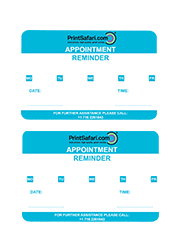

Best Practices for Content
- Highlight Contact Information: Ensure your phone number, website, and address are clearly displayed so clients can easily reach you.
- Include a Call-to-Action: Encourage clients to confirm, reschedule, or follow up by adding a simple message like “Call to confirm” or “Visit our website for more details.”
- Add Extra Value: Consider adding a loyalty program stamp area or promotional discount to encourage repeat business.
- Keep the Design Balanced: Avoid clutter—too much text or imagery can make the card look messy and reduce its effectiveness.
- Use Icons for Quick Recognition: Small icons for phone numbers, websites, or social media make information easy to spot at a glance.
- tips_2_bullet_6
Maximizing Cost-Effectiveness Without Sacrificing Quality
- Choose Durable Paper: Opt for thicker stock like 14 pt Art Print for a more professional feel and longer-lasting durability.
- Order in Bulk: Printing larger quantities helps reduce costs per card, making them an affordable long-term investment.
- Use Double-Sided Printing: Utilize both sides of the card for additional information, such as business hours, cancellation policies, or a map.
- Distribute Strategically: Hand them out at checkout, include them in mailers, or display them at the reception desk to ensure every client receives one.
- Encourage Digital Booking as a Backup: Adding a QR code that links to online scheduling makes it easy for clients to rebook if they lose their card.
- tips_3_bullet_6